Scotts Gro 7 zone sprinkler controller review

REVIEW – It is forecasted to be hotter and drier than normal through fall across the lower 48. This means that residents should water conservatively. The Scotts Gro 7 is a smart sprinkler controller that can precisely control the watering schedule and use local weather to water intelligently. Read on to see what I think!
What is it?
The Scotts Gro 7 Zone controller is a device that connects to the solenoids that determine what zone is watered in an underground sprinkler system. The system also connects to a local 2.4 GHz Wi-Fi network. The Scotts Gro is controlled through the cloud with an app that runs on iOS or Android, or through a smart speaker powered by Alexa or Google Home. The controller was at one time branded as the Blossom. I actually have the Blossom controller but it works with the new app and as a like-for-like equivalent product.
What’s in the box?
- Controller
- Power Supply
- Wall Screws
- Wire Labels
- Quick Start Guide
Hardware specs
- Zones: 7 (8 if not using a pump start relay)
- Connectivity: Wi-Fi
- Placement: Indoors
- EPA WaterSense Certified: Yes
- Dimensions: 6.95″ x 6.95″ x 1.55″
- Power input: 120 VAC
- Station input: 24 VAC
- Zone detection: automatic
Design and features
The Scotts Gro 7 Zone controller is different than most every other controller on the market. While most of the other controllers have faceplates of confusing buttons and switches, electromechanical timers, or hard to read and cryptic LCDs, like my old controller below, the Gro has a single glowing LED in its center. It looks like the environmentally friendly cousin of HAL 9000, without the penchant for eavesdropping or insubordination.
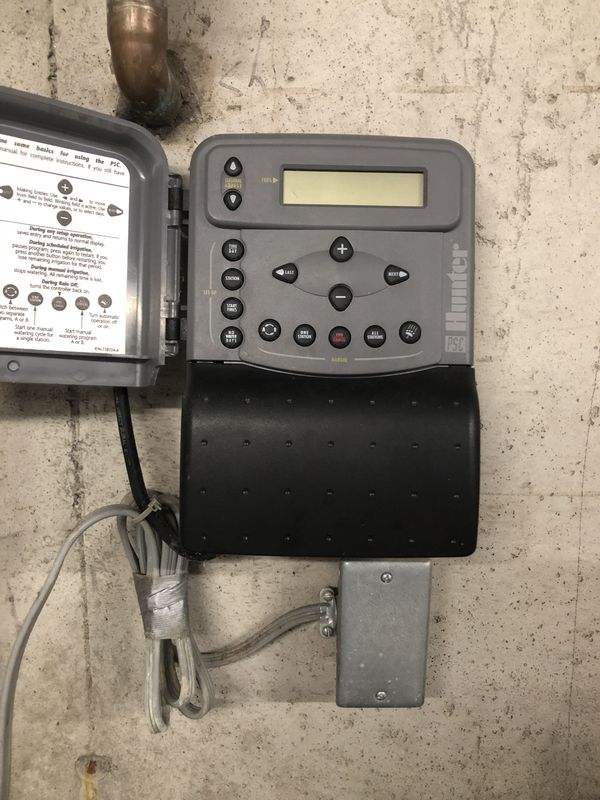
The design of the chassis takes into consideration that the unit must be wired by the user but also ensures that the integrated circuit board is protected. the front cover is easily removed to reveal the terminal block for wiring the stations but also keeps the main circuitry hidden behind a translucent plastic panel.
The terminal block uses spring-loaded fasteners to hold the station wiring in place, so no bending wires around screws is required.
The unit is powered by a 120 power adapter attached to a 6 foot cable. Normally, an irrigation controller is installed at least 6 feet from an outlet or power source, so this should meet most installation requirements.
Setup
Setup does involve a handful of steps but they are all easy and well documented in the literature that comes with the unit. The instructions are written out in English and include detailed pictures or diagrams so that no guesswork is required that is normally expected for assembling furniture.
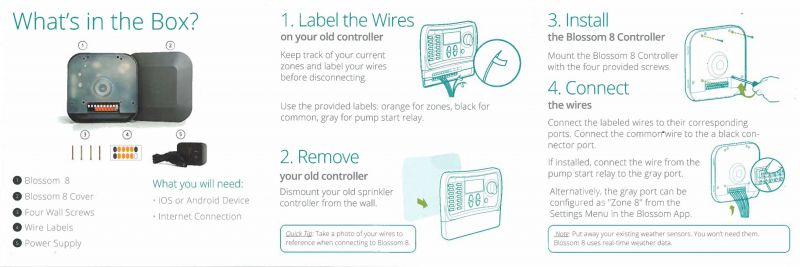
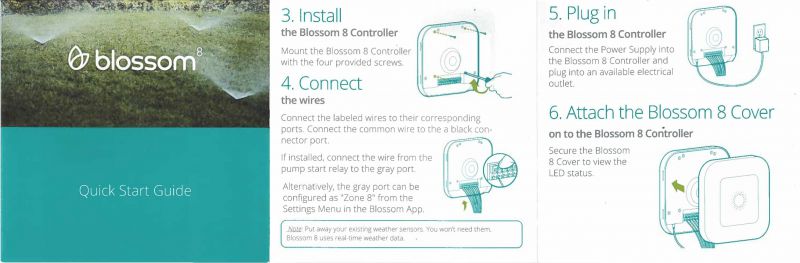
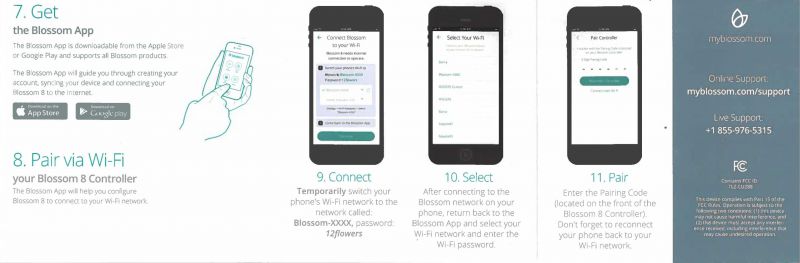
The steps include:
1. Label the wires on the existing system so that each zone is numbered consistently on the old and new system and that the common wire is identified. The system comes with self adhesive labels with pre-printed numbers.
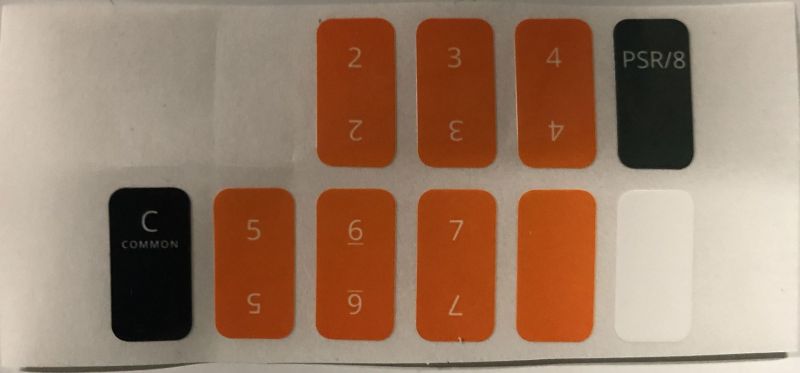
2. Remove the old controller. Before doing this it may help to record the existing settings if the current watering scheme is providing satisfactory results. The old weather sensors may also be removed. The new controller uses real-time weather forecasts from the internet to adjust watering.

3. Install the new controller. The screws provided mount through the front panel.

4. Connect the wires to the corresponding ports on the new controller. The controller supports a pump start relay used in irrigation systems that draw upon a well for a water source. This may also be attached to the main solenoid if the irrigation system comes of an artesian well. If neither of these situations applies to the irrigation system then this circuit may be used to control the 8th zone.
5. Power the controller
6. Record the pairing code off of the front of the unit and attach the faceplate.
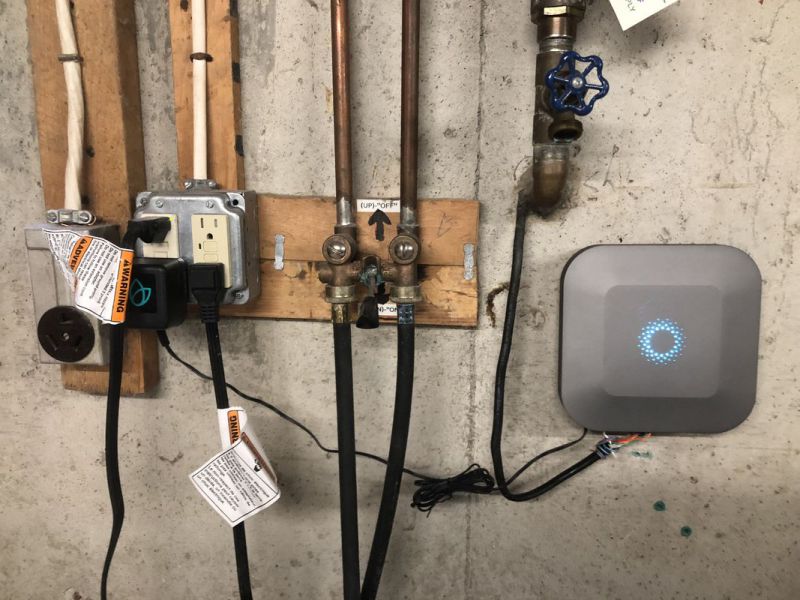
7. Download the app. The GRO app will work with the Blossom controller. The reverse may not be true. Setting up the app and account will allow control and monitoring of the irrigation system from anywhere there is internet access.
8. Pair the controller to the existing Wi-Fi. The Blossom requires a 2.4GHz network.
9. Pair the controller to the app account. This requires using the code that is on the inner faceplate of the controller.
Operation
Operating the Gro from the mobile app is easier than using a traditional zone controller, mostly because it does not require the operator to be directly near wherever the controller is installed. For each zone there are a number of different options that can be set. The watering schedule allows for Fixed days of the week, interval days of 2 through 7 days, or odd or even days. The watering time can be set for sunrise, sunset, or a specified time. The sunrise and sunset times allow hourly offsets from two hours before up to two hours after each event.
The watering mode allows for either smart watering or a custom duration. A custom duration allows just a specific time to water. Smart watering adjusts watering based on the plant type: succulents, shrubs, flowers, trees or grass (in order of how much water each type of plant needs). The watering mode also bases the time on the nozzle type: drip, bubbler, sprays, rotors and sprinklers. There is a switch to indicate if the area gets rainfall. Finally, there is a slider to adjust rainfall from 20% t 210% of the calculated values the program selects.
On the zone screen there is also an option to set a soak cycle so that the watering will happen multiple times a day. This is useful to limit runoff of water.
There is an on-demand portion of the app that allows running a particular zome or running all of the zones for a specified time.
Lastly, there is a section that shows a historical calendar of what zone was run and for how long.
While the app is very useful, there are some things I wish the app were better at. When there is a program running the app does not provide notifications that it is operating or that a cycle has started. The app does alert the operator that a cycle will be skipped based on the sufficient amount of recent rainfall. Also, there is no ability to pause the operation, so that someone may cross the yard to put away a toy, for example. These are two things that a mobile controlled irrigation system should be designed to do.
When your phone is not around you can turn the irrigation system on or off using an Alexa or Google Home smart speaker. The smart speaker will turn all zones on, turn on a specified zone for a specified time, or stop all watering.
Performance
Some existing product reviews have correctly indicated that if the internet is disconnected that the device will not function. This is an accurate assessment – it does not seem that the device is preloaded with cycle information and even if it were, that controlling the pre-programmed cycle would be impossible.
What I like
- Very configurable and easy to read app
- lots of control options
- Easy Set up
What I’d change
- Allow the watering to be paused
- put a play / pause button on the controller
Final thoughts
The added flexibility and local weather control the Scotts Gro has mare than makes up for the lack of a local on off button. For more money there are competitors from Orbit and Rachio that have more zones and a local display.
Price: $65.90
Where to buy: Amazon
Source: This product was purchased with my own funds.
tinyurlis.gdu.nuclck.ruulvis.netshrtco.de
